Step by Step Walkthrough
Run Master Prep Processing
- Open Deadline Monitor
- You need to submit the requisite tasks for Master Preparation so go to Submit / PAC_MasterPrep
- This will open a dialogue box for you to select the episodes you wish to process
- Select the episodes you wish to process, and press Submit
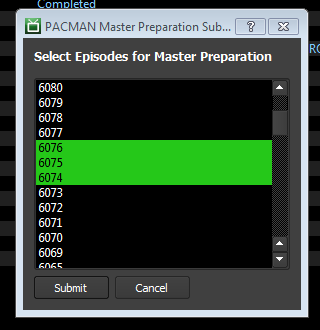
- Check the resulting dialogue box to make sure the number of sequences you hoped to submit were all registered.
- Attach the HAA_DoP drive drive.
- Start the jobs and the slaves - only fully licensed versions of Resolve are able to render out of Resolve at the moment. This will take approximately an hour of machine time.
This will take approximately an hour per episode to complete, and you are unable to use the Grading Machine or Playout to Tape from the Admin machine during this time. This should ideally be left overnight.
- This will import the AAF for mastering into AVID, as well as providing the requisite AVID .mxf files. You will need to move the folders from
<Playout>/Avid MediaFiles/<episode number>
to
<Playout>/Avid MediaFiles/MXF/<episode number>
